
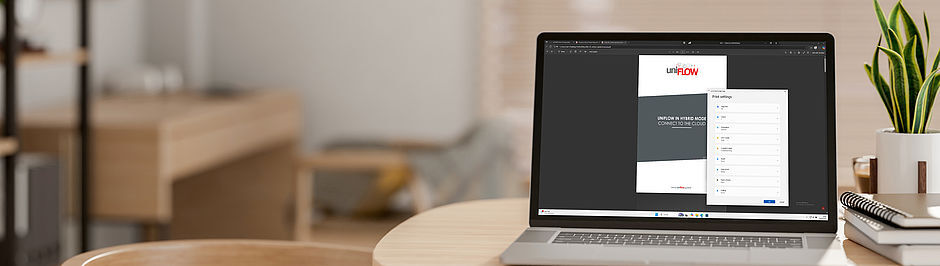
uniFLOW Online
An advanced print and scan management software that hardnesses the power of the cloud.
Control your document workflows
Meet your evolving printing, scanning and accounting needs with a cloud document management solution for small business.
Print and scan from any device
Print jobs are lined up in a user's secure print queue, then released to any chosen printer.
Control access to devices
Flexible user authentication and guest printing enhances document security by controlling access to devices and functions.

Multi-device compatibility
Supporting multi-vendor, mixed fleet environments, Canon uniFLOW Online integrates with your existing devices (including non-Canon equipment) so you can maximize your fleet investment.
.webp)

Boost business productivity
uniFLOW Online is simple and intuitive to use, seamlessly integrating with Canon devices so you can work faster and smarter.
Reduce your carbon footprint
Utilize optimizing technology to increase sustainability - change job finishing options before printing to cut waste, energy and paper consumption.
Intuitive user-experience
Create users and set rules with the simple administrator interface - uniFLOW Online easily integrates with existing company directory services.
Use the power of the cloud to manage your print environment
A single integrated management platform
Any device
Secure print from any connected device in the office.
Fast scanning
Create personalized scan workflows and destinations.
Manage your fleet
Cost tracking, user authentications and function control.
Production printing
Manage all print requirements with a single application.
Mobile printing
Print on-the-go from anywhere, to any device.
Multi-vendor support
Maximize your fleet investment with mixed-fleet support.
"We have conducted business with this company for the last seven years. They respond quickly to any request and provide excellent customer service, especially when their technicians come out to service our machines. "
.png?width=500&height=500&name=Untitled%20design%20(16).png)


.jpeg?width=52&height=52&name=Batch5_App_Pages_%20(55).jpeg)
.jpeg?width=52&height=52&name=Batch5_App_Pages_%20(64).jpeg)

.jpeg?width=52&height=52&name=Batch5_App_Pages_%20(53).jpeg)


